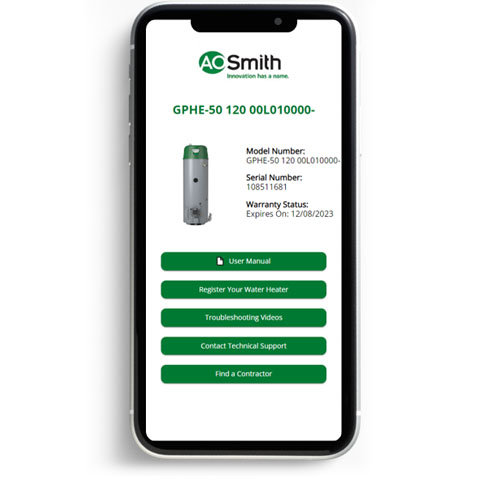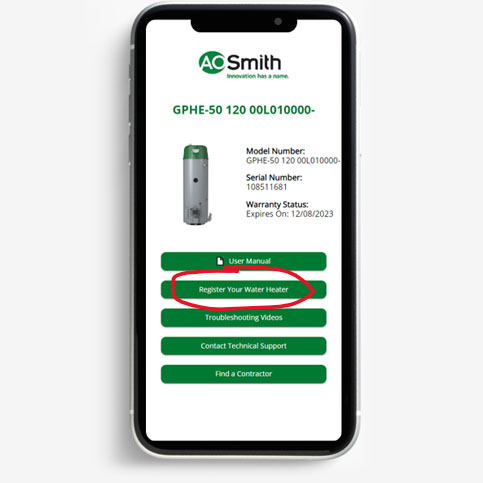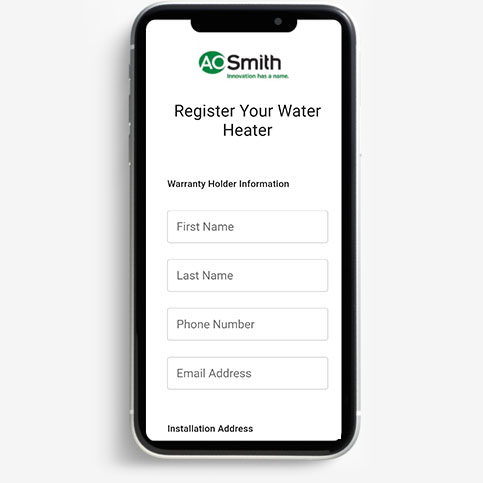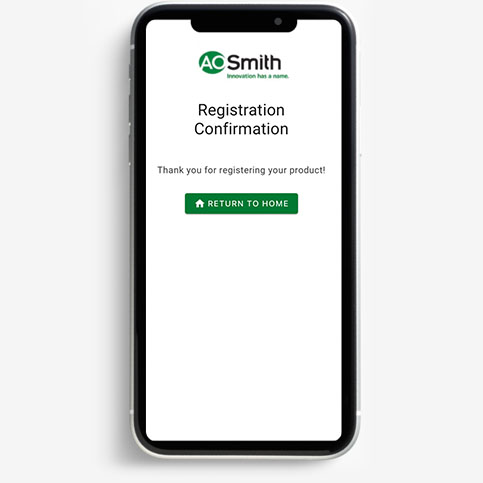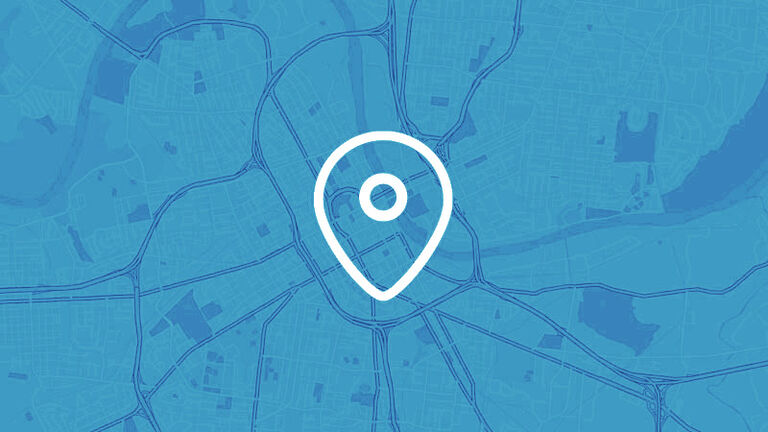QR Code Product Support at your Fingertips!
Get fast and easy access to product information specific to your unit and help solve problems without having to call technical support.
NOTICE: Include A. O. Smith's Qualified Manufacturer (QM) code A5X5 when filing federal tax return form 5695.
How The QR Code Works
Register From QR Code
Try it out for yourself!

1. Open your camera app on iOS or Android mobile
2. Scan the QR Code on the rating plate by pointing your camera at it.
3. Tap the link when it appears.
Additional Support

Register Your Product

Find Documents, Videos & Images

Check Warranty Status
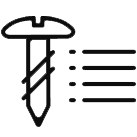
Find Replacement Parts

Water Heater Repair Near Me
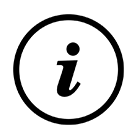
Info Center
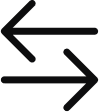
Water Heater Cross Reference
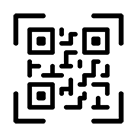
QR Code Resources
Refer to these helpful documents to assist in the use of our QR code support.

Smarter Support Starts Here
Real-time visual help with Virtual Remote Assistant (VRA)
Get faster solutions with live video support.
A.O. Smith technicians can see exactly what you see through your smartphone camera to diagnose issues and guide real-time fixes.
Never let your business
run out of hot water.
24/7 same-day water heater repair or replace for your business.
Rebates & Tax Credits
Rebate and incentive programs provide savings to consumers for the purchase of water heaters that meet certain energy efficiency standards.
*When filing a federal tax return, include A. O. Smith's Qualified Manufacturer Code A5X5 on tax form 5695.

Water Heater Selector Quiz
Use our water heater selector to find the correct water heater for your home.
International Sales
A. O. Smith’s international sales team is committed to providing hot water around the world.
Global Facilities
North American Water Heating Headquarters
A. O. Smith Water Products
500 Tennessee Waltz Parkway
Ashland City, TN 37015
United States of America
Phone: 877-552-0010
Need More Help?
Contact Customer Support
A. O. Smith’s customer and technical support team is available to answer all your questions on our residential and commercial products.